[알림] 파이썬으로 슬랙에 알림 메시지 보내기 (send messge to slack using python)
2023. 1. 6. 15:17ㆍ노트/Others : 업무

1. 슬랙에 Incoming WebHooks 앱 추가

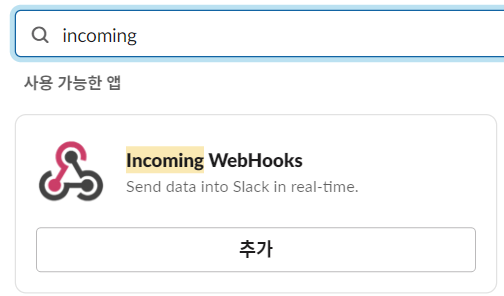
2. 포스트할 채널 선택 -> 보낼상대 (내이름) or 채널 선택하면 됌

3. url 저장
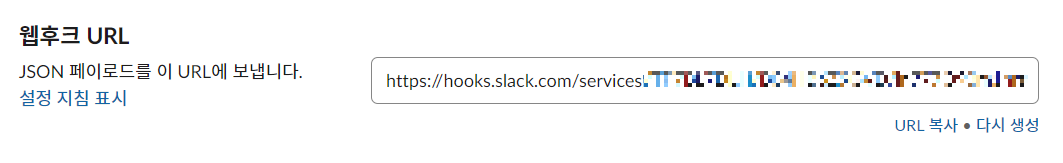
4. 메세지 전송
코드
import json
import sys
import requests
url = "웹후크URL"
title = ("New Incoming Message :zap:")
message = ("Train완료!")
slack_data = {
"username" : "NotificationBot",
"icon_emoji" : ":satellite:",
"attachments" : [
{
"color" : "#9733EE",
"fields" : [
{
"title" : title,
"value" : message,
"short" : "false",
}
]
}
]
}
byte_length = str(sys.getsizeof(slack_data))
headers = {'Content-Type': "appication.json", 'Content-Length' : byte_length}
response = requests.post(url, data = json.dumps(slack_data), headers = headers)
if response.status_code != 200:
raise Exception(response.status_code, response.text)
'노트 > Others : 업무' 카테고리의 다른 글
| How To Deploy Streamlit Application on AWS EC2 Instance | Docker (0) | 2024.05.14 |
|---|---|
| [GA4] Google Analytics4 (0) | 2024.04.08 |
| [업무환경 세팅] GPU - tensorflow, pytorch 아나콘다 가상환경 설치 (0) | 2022.09.25 |
| [업무환경 세팅] VS-Code , Anaconda 업무 환경 세팅하기 (PowerShell) (0) | 2022.09.04 |
| [GPU사용] Colab의 GPU를 vscode에서 사용하기 (2) | 2021.07.05 |