[웹 프로그래밍 기초] Django를 활용한 웹 게시판 만들기
2020. 6. 15. 14:49ㆍ노트/Django : 웹

1. CRUD 폴더 생성후 VS Code로 열기
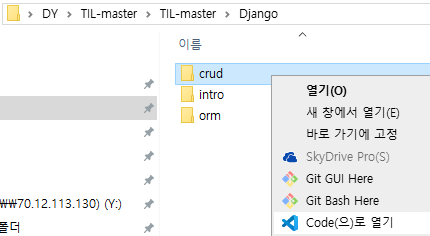
2. new Terminal 생성
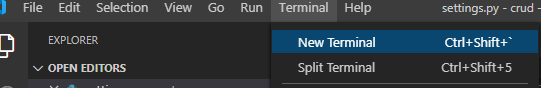
3. Python 가상환경 생성
python -m venv venv Python 가상 환경 활성화 (VS Code 기능)
- Ctrl + Shift + p
- 'Python: Select Interpreter'
- 가상 환경 'venv' 선택
4. Django 설치
pip install django==2.2.13
5. Django Project 생성
django-admin startproject crud .
6. Django App 생성
python manage.py startapp articles
7. Django App 등록
- settings.py > INSTALLED_APPS
- 'articles' 추가
8. 언어 및 시간 설정
- settings.py
- LANGUAGE_CODE = 'ko-kr'
- TIME_ZONE = 'Asia/Seoul'
9. base.html 설정
- settings.py
- TEMPLATES - DIRS
- os.path.join(BASE_DIR, 'templates') 추가
- 최상위 폴더에서 templates 폴더 생성
- templates > base.html 생성
* base.html 생성하는 이유 :
navigation bar처럼 웹 페이지 이동해도 움직이지 않는 기본 틀을 만들기 위해서
<!DOCTYPE html>
<html lang="en">
<head>
<meta charset="UTF-8">
<meta name="viewport" content="width=device-width, initial-scale=1.0">
<title>Document</title>
</head>
<body>
{% block body %}
{% endblock %}
</body>
</html>
10. urls.py 분리
- articles > urls.py 생성
- crud > urls.py에서 include로 path 추가
11. artiles > templates > articles 폴더 생성후 다음의 html 생성

11-1. create.html
{% extends 'base.html' %}
{% block body %}
<h1>Article Create</h1>
<h2>제목: {{ title }}</h2>
<p>내용: {{ content }}</p>
{% endblock %}
11-2. detail.html
{% extends 'base.html' %}
{% block body %}
<h1>Article Detail</h1>
<ul>
<li>PK: {{ article.pk }}</li>
<li>제목: {{ article.title }}</li>
<li>내용: {{ article.content }}</li>
<li>작성 시각: {{ article.created_at }}</li>
<li>수정 시각: {{ article.updated_at }}</li>
</ul>
<a href="{% url 'articles:index' %}">목록</a>
<a href="{% url 'articles:edit' article.pk %}">수정</a>
<form action="{% url 'articles:delete' article.pk %}" method="POST">
{% csrf_token %}
<input type="submit" value="삭제!">
</form>
{% endblock %}
11-3. edit.html
{% extends 'base.html'%}
{% block body %}
<h1>Article Edit</h1>
<form action="" method='POST'>
{% csrf_token %}
<label for="title">제목</label>
<input id='title' type="text" name='title' value="{{ article.title }}">
<label for="content">내용</label>
<textarea name="content" id="content" cols="30" rows="10">{{ article.content }}</textarea>
<input type="submit" value='Update!'>
</form>
{% endblock %}
11-4. index.html
{% extends 'base.html' %}
{% block body %}
<h1>Article Index</h1>
<a href="{% url 'articles:new' %}">New Article</a>
<ul>
{% for article in articles %}
<li>
<a href="{% url 'articles:detail' article.pk %}">{{ article.title }}</a>
</li>
{% endfor %}
</ul>
{% endblock %}
11-5. new.html
{% extends 'base.html' %}
{% block body %}
<h1>Article New</h1>
<form action="" method="POST">
{% csrf_token %}
<label for="title">제목</label>
<input id="title" type="text" name="title">
<label for="content">내용</label>
<textarea name="content" id="content" cols="30" rows="10"></textarea>
<input type="submit" value="Create!">
</form>
{% endblock %}
12. articles > urls.py
from django.urls import path
from . import views
app_name = 'articles'
urlpatterns = [
# 1. GET / articles/
path('', views.index, name ='index'), # 게시글 목록
# 2. GET / articles / new /
path('new/', views.new, name ='new'), # 게시글 작성 양식 (GET)
# 3. POST / articles / new /
# path('create/', views.create, name ='create'), # 게시글 생성! (POST)
# 4. GET / articles / 1/
path('<int:pk>/', views.detail, name= 'detail'),
# 5. POST / articles /1/ delete/
path('<int:pk>/delete/', views.delete, name='delete'),
# 6. GET /articles /1/edit/
path('<int:pk>/edit/', views.edit,name ='edit'), # 게시글 수정 양식 (GET)
# 7. POST / articles/1/edit/
# path('update/<int:pk>/', views.update, name = 'update'), # 게시글 수정! (POST)
]
13. articles > view.py
from django.shortcuts import render, redirect
from .models import Article
# Create your views here.
def index(request):
# Database 조회
articles = Article.objects.all() # 모든 데이터
context = {
'articles': articles,
}
return render(request, 'articles/index.html', context)
def new(request): # GET + POST
if request.method == 'POST':
title = request.POST.get('title')
content = request.POST.get('content')
# Database에 저장
# 1. Article 인스턴스 생성
article = Article(title=title, content=content)
# 2. 저장!
article.save()
return redirect('articles:detail', article.pk)
else :
context = {
}
return render(request, 'articles/new.html', context)
def create(request): # POST
title = request.POST.get('title')
content = request.POST.get('content')
# Database에 저장
# 1. Article 인스턴스 생성
article = Article(title=title, content=content)
# 2. 저장!
article.save()
return redirect('articles:detail', article.pk)
# context = {
# 'title': title,
# 'content': content,
# }
# return render(request, 'articles/create.html', context)
def detail(request, pk):
# Database 조회: 단 하나의 data
article = Article.objects.get(pk=pk)
context = {
'article': article,
}
return render(request, 'articles/detail.html', context)
def delete(request, pk): # POST
# Database 삭제 (조회 + 삭제)
# 1. 조회
article = Article.objects.get(pk=pk)
# 2. 삭제
article.delete()
return redirect('articles:index')
def edit(request, pk): # GET
if request.method == 'POST':
# 게시글 수정 수행
title = request.POST.get('title')
content = request.POST.get('content')
# Database 조회 + 수정 + 저장
# 1. 조회
article = Article.objects.get(pk=pk)
# 2. 수정
article.title = title
article.content = content
# 3. 저장
article.save()
return redirect('articles:detail',article.pk)
else :
# 게시글 수정 양식 !
# Database 조회( + 저장)
# 1. 조회
article = Article.objects.get(pk=pk)
context = {
'article': article,
}
return render(request, 'articles/edit.html', context)
def update(request, pk): # POST
title = request.POST.get('title')
content = request.POST.get('content')
# Database 조회 + 수정 + 저장
# 1. 조회
article = Article.objects.get(pk=pk)
# 2. 수정
article.title = title
article.content = content
# 3. 저장
article.save()
return redirect('articles:detail',article.pk)
14. 웹에서 서버 확인 명령어 : Terminal 에서 입력
python manage.py startapp pages # 처음 시작할 때,
python manage.py runserver # 웹페이지 확인 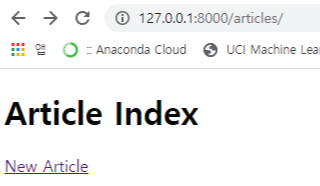
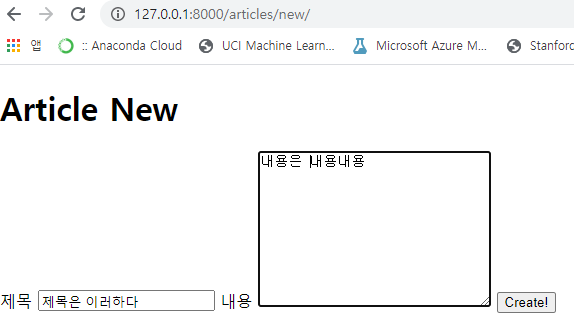
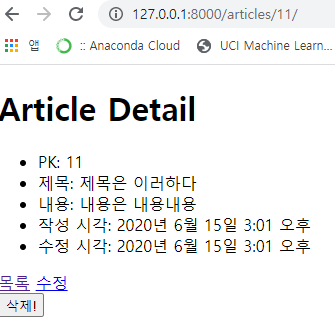

'노트 > Django : 웹' 카테고리의 다른 글
| [웹 프로그래밍 기초] 웹페이지 댓글 기능 구현하기 (0) | 2020.06.17 |
|---|---|
| [웹 프로그래밍 기초 ] django 관리자 계정 만들기 (0) | 2020.06.17 |
| [웹프로그래밍 기초] Django를 이용한 데이터베이스(DB) 구축하기 (0) | 2020.06.10 |
| [웹프로그래밍 기초] Django로 검색어 출력하는 페이지 만들기 (0) | 2020.06.09 |
| [웹프로그래밍 기초] Django 템플릿 언어 (0) | 2020.06.08 |